Table of Contents
Facebook Full Desktop Website
Facebook is used by billions of people on the earth, But they won’t use same devices to access the website, for that reason Facebook has optimized its website for all devices. As a result, we see the optimized site from Facebook. We see the Facebook site from URL m.facebook.com here some features are missing. To enjoy all features, we need to access the full Facebook site now learn some tricks/methods to access the Facebook full site.
1.Change Browser settings (Google Chrome)
- Click on top right corner of your browser (three dots)

Click on request desktop stie - Then go to facebook.com
- then it will show full Facebook site

facebook full site in mobile with Desktop view
Now you can check this, it verified and dam easy method to get facebook full site. I have verified many sites they are working fine with this setting in google chrome.
Note: Not only for Facebook, this technique applies to all other websites.
2.Changing URL of Facebook Website
facebook.com is automatically redirected to m.facebook.com, so we need to change URL of the website to http://www.facebook.com/home.php then it won’t directly redirect to the mobile page. this is the simple and easy technique to directly access the full website.
Don’t Directly search in google, manually enter url including http and www
Also Read:
- How to Check Internet Speed
- Windows 8 launcher for Android Get experience of using Windows
- Make Free Conference call Try now
3.Click on Desktop site for facebook full site
At the bottom of the Facebook page, you can see an option to view the desktop site, click on that you will be redirected to the desktop site.
Yes you will be redirected to desktop site then you can enjoy Facebook site until you tap on the Facebook logo, on the website if you tap on Facebook logo, once again it will detect your device and movie to touch.facebook.com
4.Using Proxy sites (recommended if you fail above tricks)
I feel that you already know proxy sites that are ok, you can simply go to a proxy site then go to www.facebook.com then you will get full facebook site in a mobile browser.
The advantage of using a proxy server is will hide our identity, some proxy servers define what to allow or what to stop before we start surfing a website. We need to allow javascript and cookies to store login authentication info.
Example for proxy site is kproxy.com & Proxy site.com
Now check
5.Using Desktop browser (Android app Name)
Download desktop browser at copy and paste this link in a browser or search desktop browser. I think this is not a good choice but if you fail to do above process then this the only choice left.
https://play.google.com/store/apps/details?id=org.progex.andriod.desktopbrowser
Yes we need to use this browser if we regularly use the Facebook web version on the Android mobile because we cannot change settings of a browser all time for Facebook, it purely depends upon your wish which to choose, i always recommend to request a desktop site in chrome browser, this option is also available on the UC browser also.
Also Read:
- Whatsapp always online & When you are connected to the internet
- What is the IMEI Number What is it used for?
Conclusion:
These are all the verified tricks, and 100% working if you have any problem in accessing the website, then please do comment i will try to help out. stay updated to tricks5.
I am Very Enthusiastic about Writing Tech, Smart Phones, Products Reviews, Offers, and deals. I have been writing on tricks5.com since 2015.
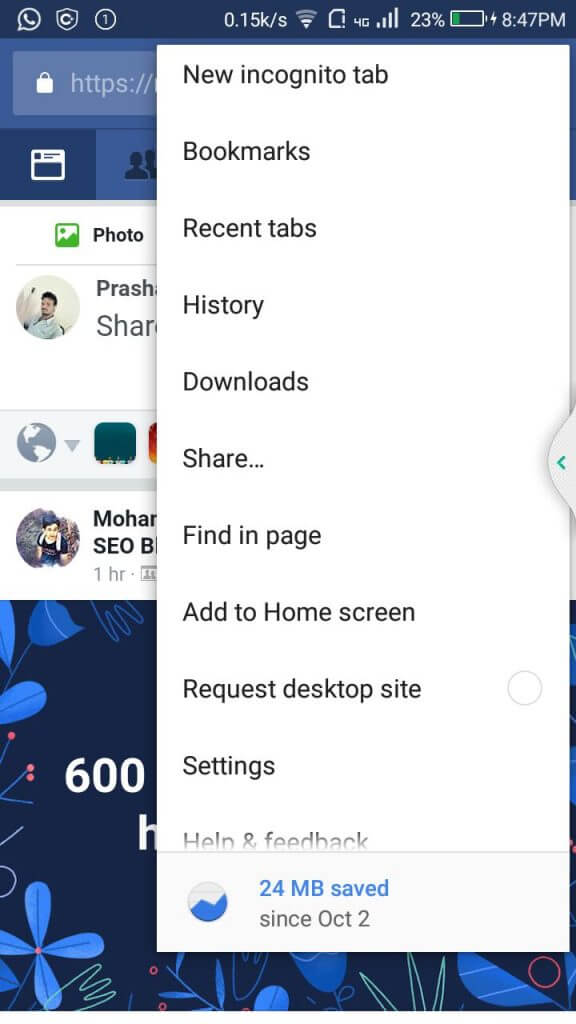
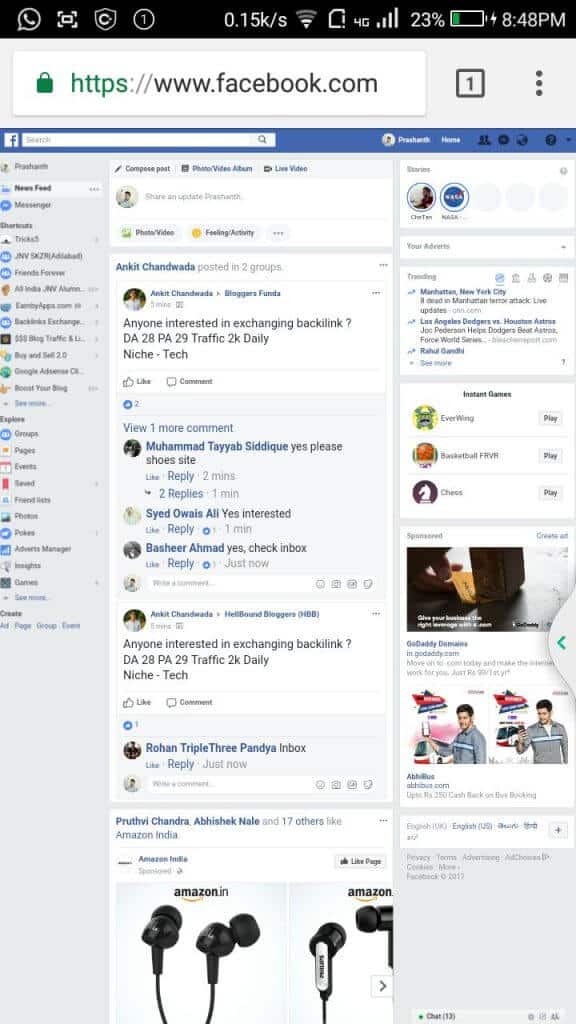
Leave a Reply