How to Make Fantastic Logos with DesignEvo
Are you trying to make a logo for your new start-up, website, small business, shop and so on, but do not have a budget to hire professionals, and know nothing about graphic design?You should try DesignEvo logo maker out and you will be surprised at what it can do for you!
It’s simple and straightforward. To create a fantastic logo, you just need to spend a few minutes on the site and the best of all, it’s completely free! You can search through millions of iconsfrom its large library of database, and choose from 100+ free fonts to use. Type the keyword in the search box and DesignEvo’s smart search engine will find the related icons for you. You only need to select the one you want with a simple click, and go to adjust opacity and mirror effect on the editing canvas.It’s also easy to add company name or slogan on your logo, and further editthe color, style, alignment, format, and so on.
Table of Contents
How to Make a Logo withthree Steps
Add Iconsor Shapes
A large collection of vector icons and shapes are available. Whether you want an icon that fits yourrestaurant, travel agency, education club, real estate, photography studio, or technology website, DesignEvo will serve you. To enhance the logo with some shapes, you have choices of circles, rectangles, triangles and lines, which can be freely scaled without losing quality.
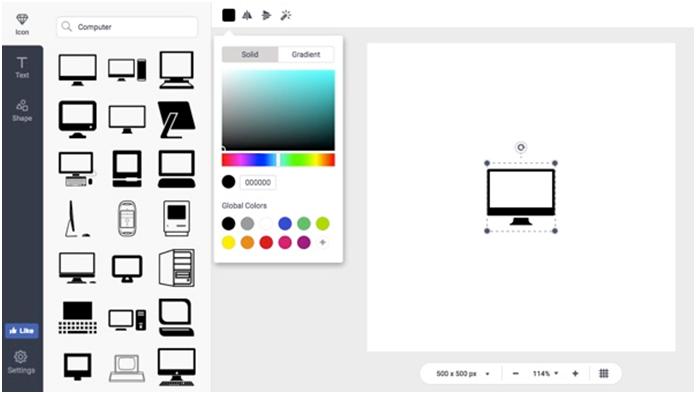
Edit Text
Text matters a lottoyour logo. Usually, you canadd your company name and slogan if you have. DesignEvo offers you hundreds of free fonts and styles and you cancustomize font color, style, size, alignment, spacing, or add outline and glow effectsto make your logo text unique and distinct.

Download
Once you are satisfied with your logo, you have the option to preview how it will look like if it’s printed on your business card, stationery, envelope, shirt, etc. After that, instantly download the logo to your computer, without any restriction and watermark. You will get a zip file, which containsa JPG and PNG, as well as a transparent PNG file.

With DesignEvo, you don’t need any previous experience or skills to complete a custom logo. You can see some of its highlighted features here:
* Completely free to use.
* No need to register.
* Very intuitive and easy to use.
* No professional skills are required.
* No need to download any software.
* Over 1,000,000professionally-designed icons.
* Choose from 100+ free fonts.
* Lots of shapes, symbols, banners, and decorations available.
* Undo and redo every step of logo editing.
* Preview function.
* Download without limits.
Verdict:
DesignEvo is one of the best logo design tools online. It helps everyonemakefantastic logos simply, quickly and download for free.
No matter who you are, like bloggers, small business owners, entrepreneurs, or startups, you can takeDesignEvoas your free logo design expert and use it to create professional logos for marketing needs or promotional purposes. It also has many customizable logo templates from which you will findmany ideas to design your free custom logo.
I am Very Enthusiastic about Writing Tech, Smart Phones, Products Reviews, Offers, and deals. I have been writing on tricks5.com since 2015.
Leave a Reply