First of all, do you dream of starting to create videos for YouTube? Or do you intend to create an institutional video for your company? With FlexClip, all this is possible. Just bet on your creativity. A video has the ability to convey more information than many other words. So if you want to get your message out to more people, you should bet on creating a short professional video using FlexClip.
Table of Contents
Introduction of FlexClip
FlexClip is a simple and free online video maker that helps everyone create professional-looking videos in just a few minutes, whether it’s a promo video, real estate video, training video, company video or personal video. You can easily cut a clip from your video and make it more dynamic with a combination of text animation and voice recording. Plus, FlexClip’s powerful editing tools give you full control over the video’s appearance, background music, and more. FlexClip provides a wide range of animated elements that you can use in your videos after choosing one of the many templates. From text, overlays and widgets to logos and more. Along with that, you get over a million videos, images and music to bring your surroundings to life.
What makes FlexClip different?
- Its main attraction is how easy it is to use. To edit a video, select the audiovisual material and the transitions, inserting the texts and music to make it fancy. It has an intuitive and minimalist storyboard that simplifies the task.
- In addition to the first feature, FlexClip stands out for the large number of archival videos, images and music it offers, the variety of formats it supports, and the texts and animations it provides.
- Once inside FlexClip, the interface will offer you a series of ready-to-use preset templates related to fashion, tourism, food, technology, and more. The other option is to start “with a clean table.” It is ideal when you already have all the necessary material. In the editor’s inner part, you will find the storyboard for your project, where you can insert videos, images, and other elements.
- FlexClip stands out for the ease with which we can inject animated text on each video. Fade, Pop Up, upper and lower lines, sweeps, falls… in total, FlexClip delivers 18 animations for your video, and I’m sure one of them will perfectly fit your project.
My experience and review of FlexClip
There is a voice recording function for you to add voiceover. While most social media video editors allow you to crop the start and endpoints of your clips, many will not allow you to split one video into two clips. Flexclip does. Finally, like the Clipchamp, Flexclip offers several additional tools that work separately from the main video editor: a separate free video trimmer , free video converter and slideshow maker. All are free to use, with no restrictions or watermarks. Besides, there is a free plan for everyone. Of course, this is quite limited, but it actually allows you to make small, short videos with no watermarks. If you need a 30-second video for Facebook and you’re not too worried about video resolution, a free plan will be OK. Although the software is straightforward to use, I still noticed a few small touches to the quality here and there, which I appreciated. The ability to share my clips, which I mentioned above is a great example. These small benefits really improve the quality of a minimalist product like this. Flexclip is definitely very easy to use. No one who spends ten minutes working with the user interface will have a real problem doing what they need to do. And if you ever need help, the site has a blog full of learning resources. Some are directly related to the video editor, while others help to learn the basics of marketing. All this seems quite useful, if not very deep.
The bottom line
Flexclip is an ultra-simple social media video editor. People who run their own social media marketing and pay for their own marketing expenses will like this tool. It has a reliable, simple set of features, and it is cheap.
I am Very Enthusiastic about Writing Tech, Smart Phones, Products Reviews, Offers, and deals. I have been writing on tricks5.com since 2015.
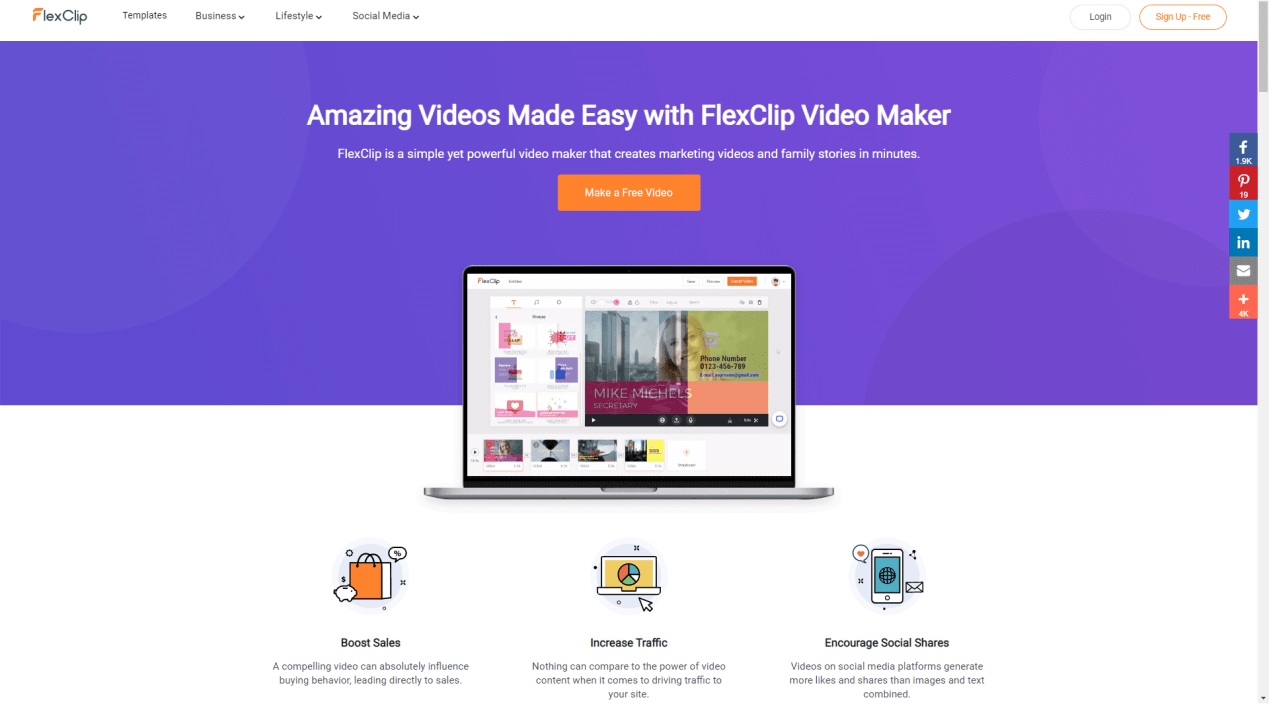
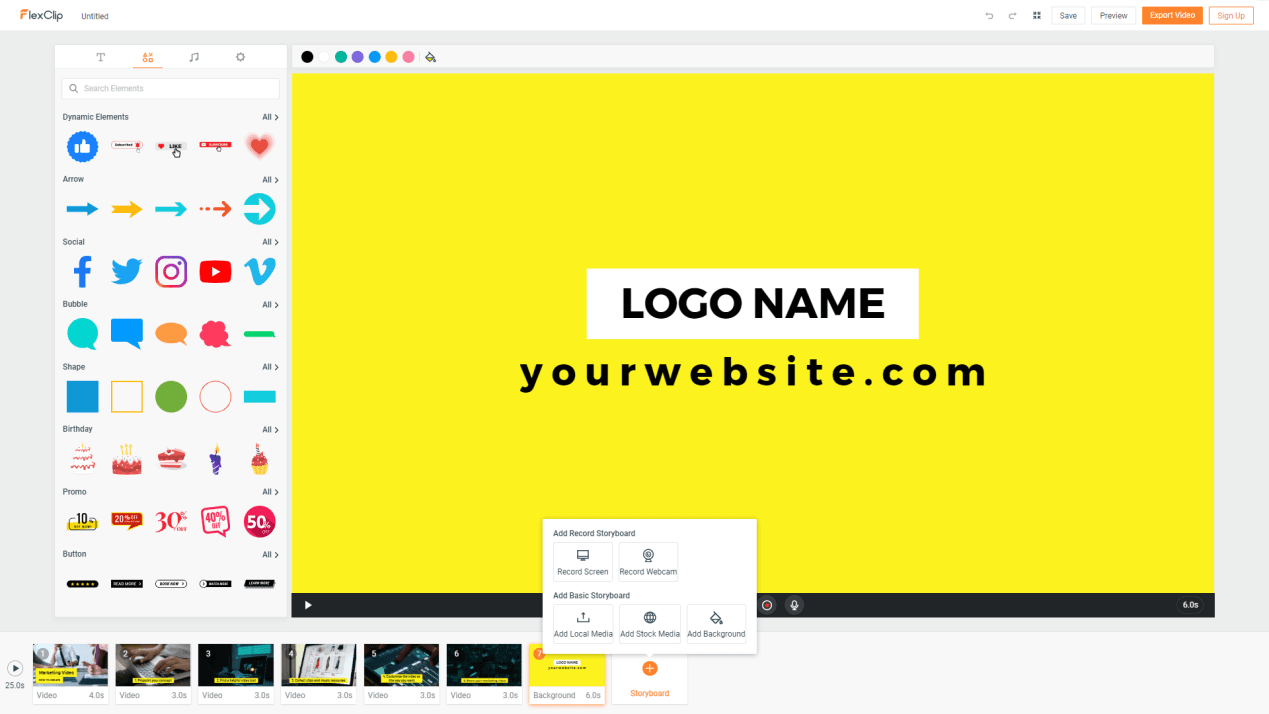
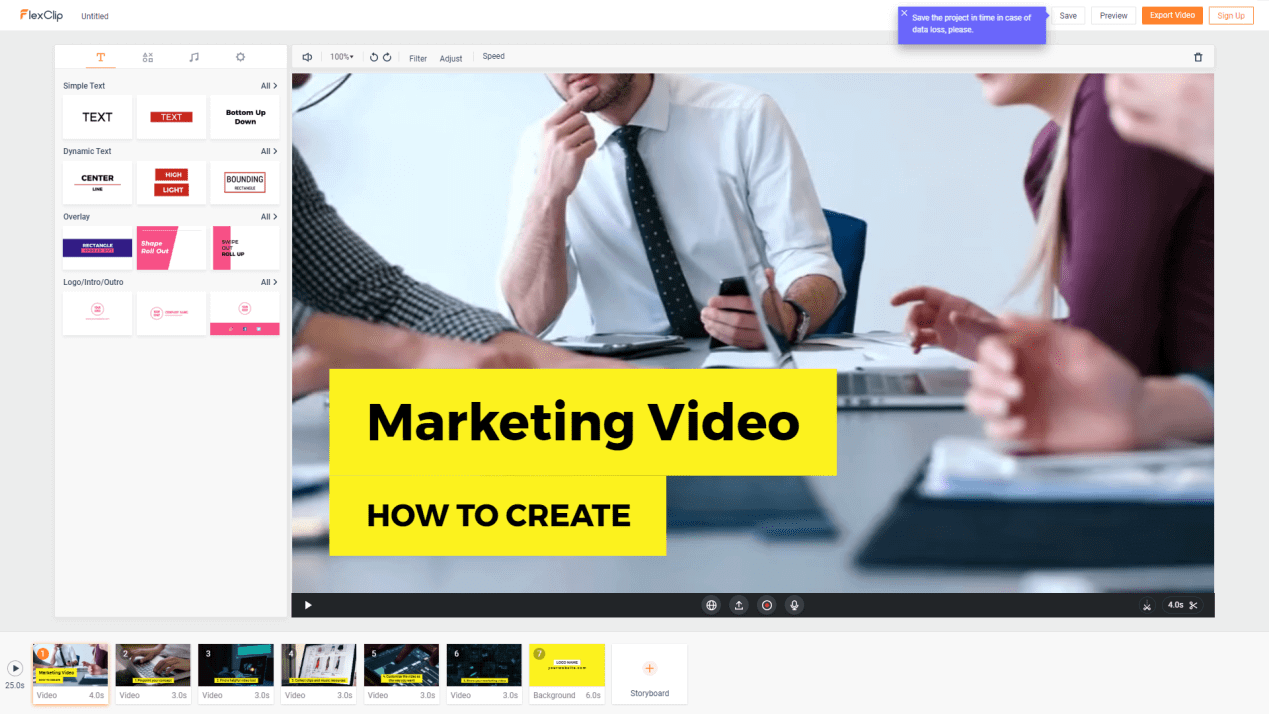
Leave a Reply