Table of Contents
Delete a Message in Other WhatsApp After they read it
Update: Anti-Revoke feature is enabled in GB WhatsApp
Update: This is working on normal WhatsApp (Downloaded from play store)
WhatsApp is an end to end encryption application, it shows that even WhatsApp doesn’t have the authorization to delete or read sent messages. Now WhatsApp planning to implement a feature which allows deleting a message in others mobile after they read it you need to Revoke WhatsApp message.
Is Still in Beta version Only, So for to explain you with the Step by step procedure we use Gb WhatsApp To explain all details, For this, You need to download Gb WhatsApp to work this trick.
Download Gb Whatsapp from our website
You will be safe here, we host all the applications you are downloading from our, they are secure to download and virus free and malware free. From below link, you will be redirected to GB WhatsApp download features page. Download GB WhatsApp from below link.
Now after downloading just install WhatsApp app, just install it, the procedure is available in the above guide.Just Follow the steps installing and verifying the mobile number.
Must Check:
- Run dual WhatsApp account on Android Device rooted & non-rooted.
- (150+)????Whatsapp group names for friends, love, More????2017.
- Whatsapp group link to share and join (100% working) 2017.
Step By Step Methods to Revoke WhatsApp message:
In GB WhatsApp latest version this feature is added, to make use of this feature just select a message, You will see icons which show you Reply, Message info, Delete, Copy, Forward beside forward you will see 3 dots click on that then you will see options like below image.
In below message, you recalled a message Check it 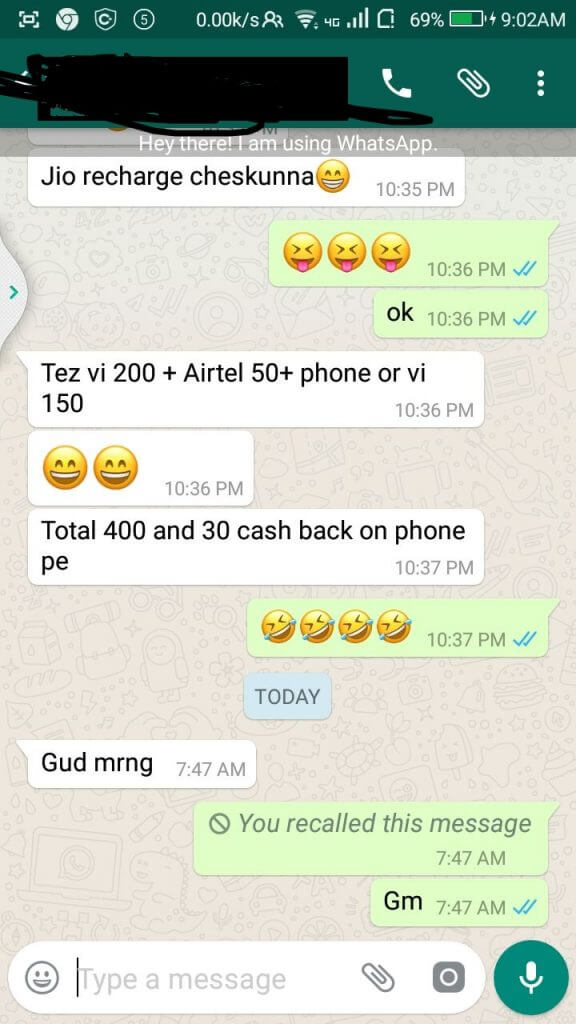
Just click on the 3 dots and click on recall, then this message will be deleted from other WhatsApp User.
Anti revoke WhatsApp messages:
Conclusion:
I hope you will enjoy this trick which really helps in some situations, stay updated with tricks to get all latest updates stay tuned, With Tricks5.
I am Very Enthusiastic about Writing Tech, Smart Phones, Products Reviews, Offers, and deals. I have been writing on tricks5.com since 2015.


Leave a Reply