Want to root your Android device? Are you waiting for the Best root guide? Are you in confusion to select the best Su binary? If yes, Then you are on the Correct page to solve your all queries. In this guide, we will help you to pick the best root su binary for your android device among the available root apps. Our recommendation is Using Magisk Su will help you to hide the root access whenever you want and prevent it from being caught from critical security measures by Google for example SafetyNet.
Whenever you want to root your android device first thing that comes to your mind is Super Su from Chainfire. This is a very popular root method and efficient su binary too. That is why many of the Apps developers also recommended this Super Su over any other app. But finally, the problem arrives with the Updates of Super Su from the app developer. Not only Updates but also It was Dead. Yes, you heard it right. There is no more Super Development now, officially Chainfire announced it via Google+ Page.

Now, What is the Best Alternative to manage the root apps? Yes, We have that too. An app called Magisk Manager lets you manage the root apps with Magisk Su and Super Su. Install magisk Su is the best and Reliable option over Super su. It will preserve the Some Security measures on your Android device and the most helpful thing is it cannot change the System Partitions any manner. Everything will be in Systemless in nature.
How to Install Magisk Manager and Root android With Magisk Su:
Step1: If you have already rooted with any other app like Kingroot or SuperSu then you need to do Complete Uninstall of that Su Binary. Download Magisk Manager from the link Given and Magisk Su. Only this app will work on android 5.0 or above those who have Android KitKat they have to use SuperSu instead of Magic mask
- Magisk Su – Download
Step2: Bootloader should be Unlocked, and TWRP Custom recovery should be installed before going to proceed (Google It with your device name). After Completed this thing you all set to go.
Step3: Tap on the Magisk Manager apk, and you might get a popup if you have not enabled the Allow from this Source Option then Going to settings and Toggle the allow from this source option.

Step4: Now, Boot your device into TWRP Recovery mode. Tap on the Install button and select the Directory of the MagiskSu.zip file which you have downloaded from the above.
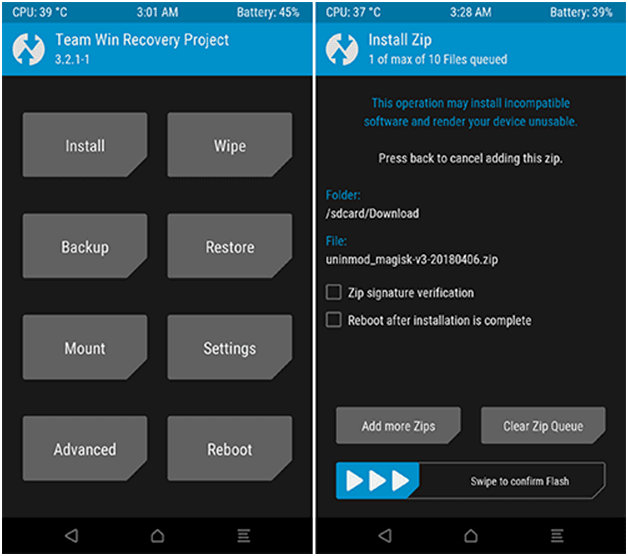
Step5: Swipe the Install button and relax it will install all the Root binaries into your system with partitions.
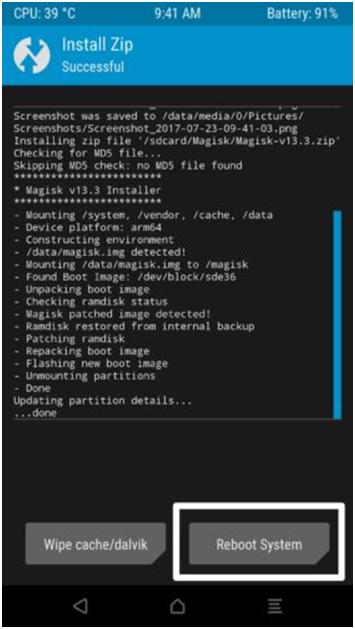
Step6: Reboot your android device to see the changes. Open the Magisk Manager application from the menu drawer. You can see the Root is Successfully installed Message. You can also check with the android root checker app to know your root status.
Conclusion:
There are many modules ported to the Magic mask Framework to enhance the user needs. Those were not meant to eradicate the safety net measure except the Xposed Framework Module. One of the best root method which you can easily use banking applications, Netflix, Tez, and many more.
I am Very Enthusiastic about Writing Tech, Smart Phones, Products Reviews, Offers, and deals. I have been writing on tricks5.com since 2015.
Leave a Reply