Table of Contents
Schedule Whatsapp Messages
Hello guys, Today I was in the form of this article in front of u to explain how we can schedule our Whatsapp messages scheduler in Android and Ios devices. The reason is anything but if we forget our important dates to wish anyone one or our beloved one. It may cause many misunderstanding problems. if you want to run WhatsApp message scheduler without installing an extra app I suggest you download GB WhatsApp.
To avoid this we have brought a solution for this that using Whatsapp scheduler in your rooted and non-rooted android device it will help you a lot. You can use it in GBwhatsapp too. You want to wish your friend who was celebrating the birthday tomorrow and you want to wish him on 11:50 at night time but you can not wish him at that time because of u r personal works and there is an issue that u may forget it because of your tensions. In that critical issues, this Whatsapp scheduler apk was very useful to you. You can download it from here.
Whatsapp scheduler Apk
Whatsapp scheduler app was very useful to us. And you can share this Whatsapp message scheduler to your friends. It is very easy to share Whatsapp. Just you should click on the bottom line that shares this app. And guys it is a free app. That we can download it from the play store very easily at a time but now because of some reasons it was removed from play store. As it is a data storage app but it does not store any additional data and it’s a less storage app that store nearly 5mb. dual Whatsapp

We don’t have any official app for scheduling Whatsapp message in Whatsapp and some of the messaging apps like Facebook, Instagram etc.
Whatsapp message scheduler for Android and Ios
WhatsApp message scheduler was an app which sends the messages at the correct time when we want to send the message. It can be for anyone or any group at any time whatever message you want to send it will reach at that time you may also check the best wifi names.
Basic necessary is:
- Your phone should connect to the internet at what time u want w to send the message.
- you can have your device as root so it becomes very easy to schedule your Whatsapp message.
- you will have free and payment app. For scheduling WhatsApp message
- you can choose whatever kind of app u want, it can be 2 rating OR It can be 5.
- But it’s better to download from this given link.
- choose a current good network to get faster internet.
Why use Whatsapp scheduler app
We have already discussed what are they using these basic reasons to use this app. Here some are I’m hundred percent sure that you will be the winner in that challenge because of using this super app.
you can schedule messages whatever you want to send at night time and they can be at right time for your destination.They will get the message for whom you want to send the message. So this was the another smart app for a rooted Android device for scheduling messages at the correct time for whom you want to send the message.
If you go on thinking about this you will get a perfect idea about this app.
and you will notice how important this app for you and use of it. there are any basic reasons that we are discussed earlier and some are these.
- It very useful for wishing anybody for their important days like their birthdays, marriage days, anniversary etc.
- If you wanna wish anybody like good morning, good evening, good night etc.
- You can wish at any time if its any festival u can wish them at 12:00 pm.
- You can send any message for a group ad any particular person at any particular time.
- You can prank your friends by messaging at night time while you sleeping.
- It may be at any time but at that time your phone should connect to the internet.
Must read:
- Send fake location on Whatsapp & Other Messaging applications
- Run dual Whatsapp account on Android Device rooted & non-rooted
- Recall/Delete????A sent (or unread) WhatsApp message.
What are the good features of this app
- we have many super features in this app in many ways You can use it for GB Whatsapp also.
- As it is already linked with Whatsapp app it shows Whatsapp contacts automatically so there is o need to add once again
- If you want to add any contact to your Whatsapp you can add that from this app, and it shows in Whatsapp also.
- As Whatsapp is a multiple app application, we can schedule many contacts for once and multiple times as like as forward message. You can schedule Whatsapp message for a contact and a group at once.
- You will get notifications after sending the messages in a message format, and you will get correct time at what time it was delivered and shows it was read are not. This app will send push up the notification to alert you about your message.
- In this app, it will show the time and date when we want to send with particular minutes too. But you want to do is make sure that your internet connection was correct at that particular time. If your phone was not connected then your message will not be sent that time. and it can be saved in the drafts file manager.
- Here is a good news for you because we know that many persons don’t have sufficient storage on their phone and they will face many problems. This app is very useful for them because of it less storage. nearly it stores 5mb. and it will not change any android settings and it is a fast-moving app.best SMS app for Android.
- It needs very less ram speed to run this app without stopping this app.
Requirements to use this app(root-phone)
- Rooted phone is necessary (without rooting you can not use this app on your Android)
- your phone is not rooted. Use this app-scheduler Whatsapp. Whatsapp for rooted phone.
- Very good internet connection.
- mainly Whatsapp scheduler app in your phone.
- You need to have patience and some work that to download it.
- storage is needed nearly 30mb to run this app and to download it need 5 MB.
- need to give app permissions on your phone.
how to schedule message In Whatsapp scheduler apk on Android.
–To use this app perfectly fall this simple steps for scheduling messages in your Android phone.
- First, download it from the from the given link. Because we don’t have it in play store because of some reasons.
- [button color=”” size=”” type=”square” target=”” link=””]Whatsapp scheduler app[/button]
- After installing this app by allowing the permissions.
- It asks for root permissions grant the permissions to use this app.
- The very important NOTE — This app requires root permissions, without rooting your phone we can not use this app on the Android phone.
- After opening this app u can see a pencil icon on the top right corner just click on that icon to start the scheduling process.
- You will get contact list just select one of the contacts or multiple contacts at a time.
- and select the date and time when you want to send the message.

- Now select the Add button to add the contact to your scheduling message, and insert the message whatever u want to insert in the text and be clear in that because if u once save it I can be followed without any issues.
- Here is another facility to check the status of the message and you will see the pending message in Whatsapp.
- Make sure that your phone was connected to the internet when you save the message and when you want to send the message.
- successfully sent the message you will get the notifications about that message.

your phone should connect to the internet in this process
Whatsapp message scheduler for Ios
To use this app in your Ios device you need do an additional process that what you have done in Android.
How to use Whatsapp message scheduler for iPhone
As it is free on the Android phone but it requires here money nearly 1$ because to update it to Ios.
- Cydia is an alternative that is used to buy the Whatsapp message scheduler for just 0.99$, So first buy it from Cydia.
- Now as like as normally open it in your Ios.

- There you can see the list of options in it, select schedule a message and select the contact.
- Now set the time and date whenever you want to send the message to your beloved one by tapping and holding it.
- After selecting it now set AM or PM correctly because it may cause a major difference it.
- Now it automatically sends the message at the correct time without any issues.
Requirements to use this app in Ios
- You need to remove the Greenify app from your phone because it will stop all the background process so your process can not be succeeded.
- Your phone should connect to the internet while saving your scheduling message and at the time of sending the message.
- Rooting your phone is compulsory because this app will work on only rooted devices.
Schedule Whatsapp message (Ios/Android)
As in the both devices, we have many common issues. Just like that in our daily life, we come across with many issues which are very similar but we can’t loose one for another. Because of very small and silly reasons and misunderstanding. Scheduling Whatsapp only a key to reduce the time compatibility without any issues.
Whatsapp message scheduler
there in no scheduling facility in you fully updated Gb Whatsapp also but here there is an app with less size and less ram usage and all with new features. To message in your Whatsapp messenger just follow the given tutorial I have just placed in above. Sending the message in Whatsapp at the exact time is not possible but with using this app you can do it possible without any issues and difficulty. Whatsapp always online when connected to the internet.
Conclusion:
Using the message scheduler app reduce the time and used to wish your beloved on at the exact time whenever you want to send. As it requires the root permissions but its just cause removing the currently on your phone but it doesn’t change anything and it is a very god app for scheduling Whatsapp messages at a correct time.
Scheduling messages can happen in the rooted android device and nonrooted device and to use in Ios you need to just buy it from Cydia.
These are the main features that I have explained for you but you will notice how it is useful to you in your day to day life. This is the easy guide to explain about Whatsapp message scheduler.
If you have any questions, suggestions or any problem while using this guide then feel free to comment below. Thanks for visiting stay tuned for more updates and subscribe it to get the notification from my site. now enjoy with Whatsapp message scheduler.
I am Very Enthusiastic about Writing Tech, Smart Phones, Products Reviews, Offers, and deals. I have been writing on tricks5.com since 2015.

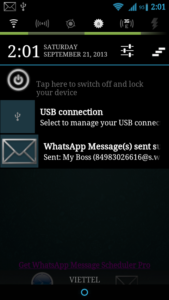

Leave a Reply