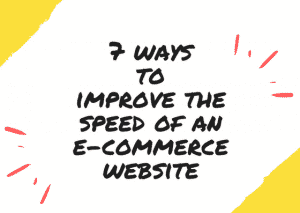Are you the one who wants to raise the reputation of your website among the competitors? Then you are on the right platform to get utilized in a better way. Whenever, moving towards the website to gain the popularity in terms of getting the ranking across the internet, it always requires best SEO marketing services […]
Airtel Balance Check all USSD Codes for 2G/3G/4G Net balance
Airtel all USSD codes(balance, offers, loan) Hello guys, Airtel is the India largest mobile network, and the most of the people are using this network, and many have a problem with the airtel USSD codes to check the Airtel balance check (main) and data balance of their service number, and they want to know the offers […]
5 Best Gaming Laptops under 1000$
Gaming is an immersive experience and to experience it, you need to invest in a really powerful machine but what if I tell you that you can get a powerful laptop under 1000$ with great gaming capability now check Best Gaming Laptops. If you were looking for Top 5 Gaming Laptops in 2018 then you […]
7 ways to improve page load speed of an e-commerce website
In addition to marketing, optimizing shipping prices and improving product quality, there is one huge factor that affects the amount of traffic that your website receives. improve page load speed. You can have amazing video blogs or nifty picture descriptions on your page but as far as consumers are concerned, the faster the websites load […]
4 Things That Every Entrepreneur Need To Know About SEO
Internet plays an integral part in today’s commerce. Any aspiring or successful enterprise must invest in a robust digital visibility. Running or owning websites is no longer the only requirement for a successful online business. For websites to be effective and impact the business positively, quality web traffic needs to be directed to the website […]
The history of Air conditioning Full Guide
It is May in Bangalore right now, and the heat and humidity no longer bothers me. I remember when I first came to Bangalore 3 years ago and was left flabbergasted at the climate. Having come from the northern part of India, I am used to the cold over the hot. When you have just […]