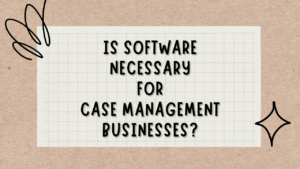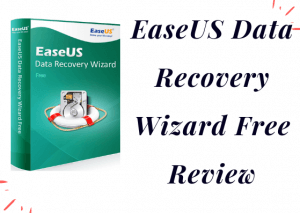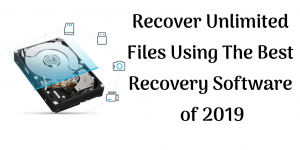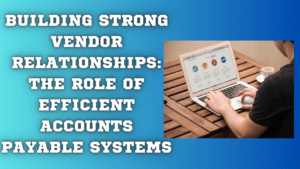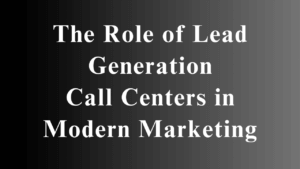In today’s complex business world, integrating technology is crucial to ensuring company success. The right workflow can set your team up to maintain client satisfaction and work through detailed caseloads faster and more accurately when digital solutions are part of the process. You can also avoid the likely distractions of addressing caseloads manually, taking case […]
EaseUS Data Recovery Wizard Free Review
hello, EaseUS is good in producing the utilities that really help to people, EaseUS came up with the data recovery software that will recover the data that is permanently deleted from different storage devices. the good thing about EaseUS it supports both the Windows and Mac operating systems it also supports more than 1000 types […]
Recoverit Free – Free data recovery software (Full Guide)
Hello all, Have you ever deleted data from your pen drive, system, or an external memory card, that may contain sensitive data that needs you the most, Then what you will do…?? Losing hope on that data is old Style, Now Don’t lose hope just recoverit free with the free data recovery software developed by […]
Recover Unlimited Files Using The Best Recovery Software
Having enough details empowers you to be ready to deal with any scenario that can arise as a result of the data loss. It can be quiet a difficult task to be able to find best and also reliable photo recovery free software in 2019. We have been able to compile a list of some […]
Building Strong Vendor Relationships: The Role of Efficient Accounts Payable Systems
In today’s fiercely competitive business landscape, solid relationships form the very foundation of a successful enterprise. Whether it’s building connections with customers, fostering team spirit among employees, cultivating an understanding with stakeholders, or establishing a rapport with vendors, every association counts. One such bond that is often overshadowed but is, in fact, essential in the […]
The Role of Lead Generation Call Centers in Modern Marketing
Marketing has undergone substantial evolution over the last decade, largely driven by advancements in technology and changes in consumer behavior. Businesses are always seeking innovative ways to capture their target audiences’ attention and convert that attention into a prospective lead. Among diverse strategies utilized in modern marketing, the use of lead generation call centers has […]