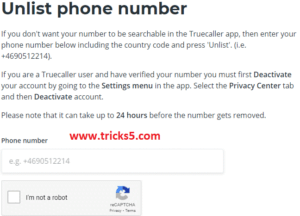Truecaller is one of the largest mobile communities in the world. some people don’t want to find their number on the true caller, true caller respects users’ privacy they implemented to unlist phone numbers It has more numbers listed in its database from all across the world than any other mobile phone community. The app […]
free wifi calling on same Wi-Fi network without internet
How we can make calls on two devices connected to the same wifi: Free wifi calling this post gives you the best ways to make calls on the same wifi have you ever thought of calling someone same wifi network without the internet? Here are some applications which work as a walkie-talkie, In the same […]
Whatsapp always online – When you are connected to internet
Whatsapp Always Online Best Trick Hello, This post is helpful for many people who won’t show their WhatsApp always online. Even though there are advantages disadvantages, many people fell to be always online. I personally felt that it is useful for small business companies who use WhatsApp and highly recommended for them. Some may be having […]
GbWhatsapp Download Direct Link
GbWhatsapp Download Links In this article, You find the latest version of FMWhatsapp / GbWhatsapp Download, and it is better than Whatsapp plus links that we update every time. Do you know why many people use GB WhatsApp even though there are some apps like parallel space to run dual WhatsApp? Due to the crazy […]
Hammer vpn Airtel Free Internet Trick Android(100% working)
Hammer VPN Free internet on Airtel Hello, guys, Hammer VPN is the best free proxy android app to get free internet on airtel sim and other networks. Hammer VPN is working 100% with Airtel in 3G and 4G network (NO need to root ). We came up with another trick for the free internet with […]
GBWhatsApp And its Features (updated)
GBWhatsApp App is an extension of regular WhatsApp released. It is very similar to regular WhatsApp but having some extra features which are shocking to the user. GBWhatsApp App support to all devices which are like ios, Android, Windows Phone8, Windows 10 Mobile, Symbian and BlackBerry. So we are discussed above GBWhatsApp App is a […]