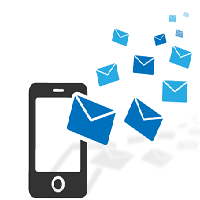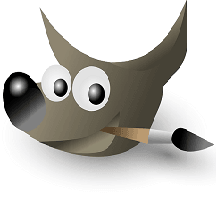Install Bluestacks on Windows Operating system Install Bluestacks on Windows, There are many other various posts on many blogs. It is step by step procedure to install BlueStacks with screenshots. These screenshots were taken on Windows 8.1 these are same steps that can work on any version of windows. If you are using Bluestacks for using […]
Windows 8 launcher for Android Get experience of using Windows
Hello all, Windows 8 launcher provides great UI which looks same as windows 8 in android mobiles. You can also use windows 8 launcher to look same as Windows Mobile? Want to be your UI like Windows Phone? Windows Launcher 8, is an excellent app for you to experience the Windows Phone user interface style […]
Bypass SMS verification on App or Website (Verified Now)
How to Bypass SMS verification of An App/Website? As Android has become the most commonly used mobile OS these days, we often try to download the app and sign in to websites. To verify they ask us for confirmation. They send OTP for your registered mobile number for verification if you don’t have a mobile […]
The Top Best Online Photo Editors
Top ten Online Photo Editors: Online Photo Editors give you free access to edit photos. Everybody wants to show their interest in making good photos of them so they want free and great tools for the profession and personal use. Below the Online photo, editors have been great tools to edit a photo and add […]
Android Emulators – Use Android Apps in Windows
Android Apps are very popular then how to use them in windows the solution is Android Emulators. In Today’s world Android is developed more than 80 percent in the market. Android dominated all smart mobile phones in the world. See the below chart you can understand the growing status of Android in the market in […]
Combine Facebook Profile picture and Cover photo (Crazy Fb page)
If you are passionate about Facebook, want to combine facebook profile with cover page then here is the best trick for you. It looks god to see how it likes as an example. If you are interested check WhatsApp with additional features: Combine Facebook profile picture and Cover photo: Step by step process : Visit this trickedouttimeline […]